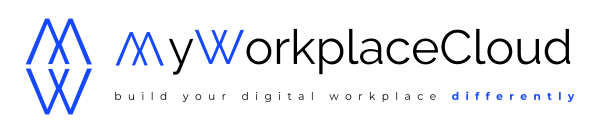With the rise of remote working and dispersed teams, a centralized, easy-to-access platform for intranet-style collaboration and task management is essential to ensure optimum productivity. That’s where MyWorkplaceCloud comes in. As a cloud-based digital workplace solution, MyWorkplaceCloud offers a comprehensive suite of tools designed to simplify collaboration, file sharing, team communication and much more. But how can you build your digital workplace step by step with MyWorkplaceCloud? Here’s a guide to help you get started:
Step 1: Define your objectives and focus on first uses
Before you start building your digital workplace, it’s crucial to understand what your objectives are. Would you like to improve internal communications? Facilitate document sharing and project collaboration? Or perhaps you’re looking to simplify task management processes? Increase your team’s productivity? By clearly identifying your objectives, you’ll be able to concentrate on the first uses, those that will bring you the most value and meet your specific needs.
Step 2: Customize your workspace
Once you’ve set your goals, it’s time to personalize your workspace in MyWorkplaceCloud. Both in form, with your logo and graphic charter, and in content, with dedicated workspaces for each team or project. In these community spaces, members can collaborate, share files and communicate effectively. Customize these spaces with services and applications tailored to your needs, such as calendars, project dashboards, mind maps, collaborative intelligence or conversation tools.
Step 3: Invite your team members
A digital workplace is only useful if it’s used by your team. So invite all your team members to join MyWorkplaceCloud. Be sure to provide them with basic training on how to use the platform, and explain how it can improve their day-to-day work. Need help setting up a deployment plan or customized training? Don’t hesitate to call on Vittoria.io for assistance.
Step 4: Encourage use and collaboration
For your digital workplace to be a success, it’s essential to encourage regular use and collaboration between team members. Encourage the use of live chat features for quick discussions, encourage regular sharing of updates and documents. A tip to encourage adoption of the platform? Include topics that affect and interest all employees (including company benefits, works council, etc.), include exclusive content, such as important documents, and if necessary at the outset, email links to these documents on the platform rather than the documents themselves.
Step 5: Gather feedback and adapt
Finally, don’t forget to collect regular feedback from your users on the effectiveness of your digital workplace. What works well? What could be improved? Use this feedback to make ongoing adjustments and improvements to your digital workplace, ensuring that it always remains relevant to your team’s changing needs.
MyWorkplaceCloud makes building an effective digital workplace simple and intuitive. Follow these step-by-step instructions to create a digital workspace that fosters collaboration, improves productivity and stimulates innovation within your company.